View current listings by this company
Stokes June Online Vehicle Auction
Listing ID#: 1414518
| Auction Location |
|---|
|
Port Orchard, WA 98367 |
| Auction Dates and Times |
|---|
|
Bidding Starts: Wednesday Jun 8, 10:00 AM Bidding Ends: Tuesday Jun 14, 7:00 PM |
| Auction Type |
|---|
 Online Auction (local pick-up only)
VIEW ONLINE CATALOG Online Auction (local pick-up only)
VIEW ONLINE CATALOG |
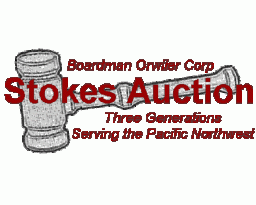
| Company Information |
|---|
|
Stokes Auction - Boardman Orwiler Corp Website: www.stokesauction.com GoToAuction.com ID#: 1792 View company information and listings |
Free Email Notifications
Sign up for the GoToAuction.com email notifications and we will let you know about sales in your area! You may set up alerts by area (zip and radius), keywords, and by company. It is FREE and only takes a few seconds to sign up.
| Listing Information |
|---|
|
Stokes Auction Monthly Online Vehicle Auction Auction starts Wed., June 8 @ 10AM Additions, deletions or corrections may be made before auction start. Vehicles run unless noted in description Please read Lots 0000 - 0000a - 0000b - 0000c for information regarding registration, bidding and payment. Updates may be added by auction start. You must be Pre-Approved to Bid. Fill out form and email back. NOTES: Hotmail users: Recently invoices sent to Hotmail accounts did not arrive. We suggest you login to Apro, go to "My Account" and click on the Invoice tab after the auction. Best to check at least an hour after the auction closes or the next day.
|
|
Photo Gallery
|
|||||
|---|---|---|---|---|---|
|
|||||





